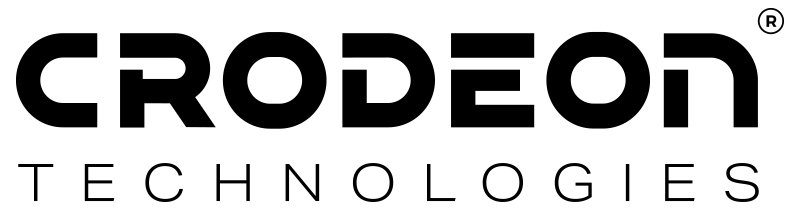Connecting a limit switch to the cloud

A mechanical contact switch, also called a limit switch or limiter switch is used for many different purposes. They allow you to track the status of moving objects like doors, hinges or parts of a machine. The limit switch converts this movement into a 0 or 1 signal.
For many different reasons you might want to know about these movements remotely. In this blogpost we investigate how you can easily visualise the status of a limit switch in the cloud and how you can connect it to Reporter, our sensor module for remote monitoring.
What is a limit switch?
A limit switch can be described as a mechanical contact switch operated by an object's presence or a machine part's movement. Limit switches can be purchased in many different forms and brands. We like to work with Honeywell or Pizzato, but any other make will do. The actual shape or size differs per model and depends on what kind of project you need the switch for.
What is the application of a limit switch?
A limiter switch registers changes in movements of doors, machine parts or other objects (such as a box passing by on a conveyor belt). The status of a limit switch is either 0 or 1. This can mean open or closed, present or absent, extended or retracted etc. This 0 or 1 signal is then transmitted.

How often do you register the status of a mechanical contact switch?
The information logged from a limit switch can be reduced to state changes only. This is more efficient in data storage and network traffic. So this means that status changes of the sensor are updated live, which differs from our other sensors. With other sensors, measurements are taken periodically at a certain measuring interval. It would not make sense with the use of a limit switch not to log every 0/1 change immediately.
How to wire a limit switch?
Wiring a limiter switch can be complicated at times. But at Crodeon, we like to find easy solutions. That's why we designed Reporter, a wireless plug & play sensor gateway. When you want to connect a limit switch, all you have to do is plug it into the sensor module. Fiddling with copper wires is a thing of the past now.
Getting the limit switch status online
You want to connect a limiter switch to the cloud for remote monitoring of your project, but how exactly does this work? And how can we easily visualise the status of a limit switch in the cloud? First of all, we need a sensor device or data logger to connect to. Our Reporter with real-time connection to the cloud fulfils this function. Reporter is compatible with a wide range of limit switches from different manufacturers.

Every Reporter is out-of-the-box connected to the Crodeon Dashboard, a lightweight web application on your pc or smartphone. Sensor data is transmitted in real-time and visualised in a graphical way. From the Crodeon Dashboard, there's also the possibility to export data to Excel as a CSV-file or access data through a Rest API.

Combination with other sensors
Your Reporter offers multiple sensor connectors so you can combine a limit switch with any other sensor from our shop. This allows you for example to read pressure, temperature or a tank level along with the status of a mechanical contact switch.
It is also possible to connect multiple limit switches to one Reporter. Reporter has a total of four connectors and as long as a connector is available, additional switches can be added. All sensors and switches have a wired connection to Reporter. Reporter is responsible for power, data storage and connectivity are management.
Start measuring today
Doyou want to connect an limiter switch to better track your remote monitoring project with online visualised data? Then Reporter is an easy and reliable way to start logging data today. At Crodeon, we make sure you don't waste time setting up and installing hardware. We source the sensors from renowned manufacturers and our hardware is 100% plug & play. Get in touch if you have any questions or follow Crodeon on LinkedIn for more updates.