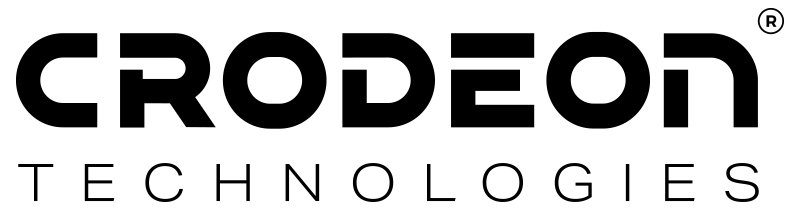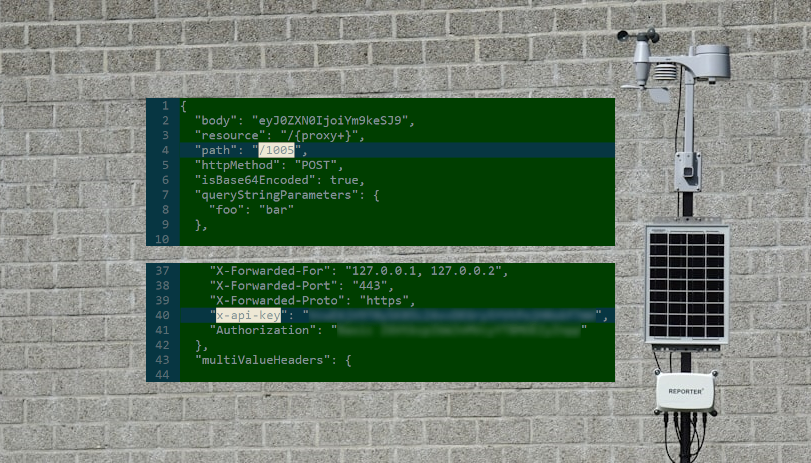Rain monitoring for dry bulk terminals and ports
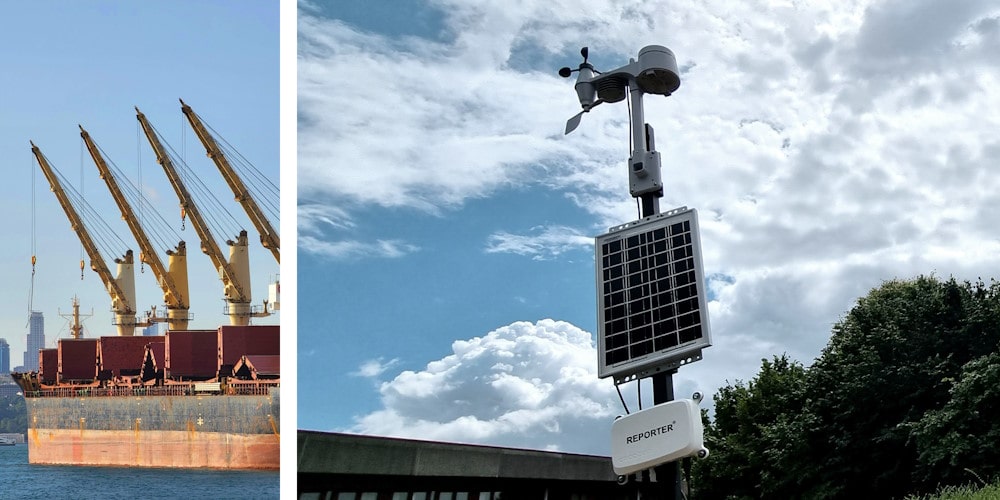
No one likes bad weather. The world of shipping knows better than anyone how much grief a week of rain and wind can cause. But when this hindrance caused by adverse weather turns into severe financial losses due to unjust demurrage claims, it's time to invest in your own irrefutable proof.
Terminal vs. charterer
When a ship exceeds its laytime, the shipper will charge the charterer demurrage. Demurrage, however, should never be due to bad weather, as no one can change the weather. The problem is that your chartering partner might refuse to acknowledge the bad weather, and blame the delays on you (the terminal) by claiming your discharging/loading speed was too low.
To avoid complicated legal situations, it's really useful to measure and log your own weather data to present as irrefutable evidence when they try to force you to pay the demurrage.
Accurate Statement of Facts (SOF)
The charterer appoints a shipping agent to keep track of the weather conditions during the loading and discharging of a ship. The agent writes this down in a ‘Statement of Facts’ (SOF) and a lay time statement. However, the agent might have missed a few periods of precipitation or overlooked the wind speed that prevented the dry bulk from being loaded or discharged. Even short periods of missed rain can significantly impact the number of weather working days. When you're charged a steep demurrage rate, you want the SOF data and rain letter to be correct.
To dispute the SOF and insure yourself against unjust performance claims, you need your own reliable proof of the weather conditions.

Your own weather data
To prevent difficult legal battles, gathering your own weather data using a professional weather station is advisable. A weather station consists of a sensor module that automatically logs measurement data and a (set of) weather sensor(s) for measuring temperature, humidity, rain, and wind.
Owning a weather station will help you prove the actual number of weather working days, putting you in a stronger position to dispute demurrage claims. An automatic system that logs data is also easier and less labour-intensive than manually keeping paper logs.
The Crodeon weather station
At Crodeon we developed a sensor device for easy plug & play remote monitoring and measuring: Reporter. Reporter is compatible with a vast collection of sensors such as an all-in-one weather sensor as well as separate wind sensors, temperature sensors, relative humidity sensors and pyranometers.
The Crodeon Cloud
Reporter works in the following way: the device can connect up to four (different) sensors through its sensor connecting ports (M12). All measurement data is then streamed to our cloud platform and logged. Historical data can always be exported as an Excel file while live data can be viewed in real-time. This cloud-based web application is called the Crodeon Dashboard. On the Dashboard you can alter all Reporter settings to adjust the system to your preferences.
You can choose measurement intervals between 30 seconds to every two hours and you can configure alarm notifications to be triggered when a threshold is reached. This alarm function will send notifications to your phone or email address. For example, you receive a text or voice call the moment precipitation is registered by the weather station.

Integrate the measurement data through our API
To make your job easier, you can integrate Reporter's measurement data into your own software or monitoring systems. To allow our customers to do this, we offer a rest API. API access comes with every Reporter.
Some examples of why our API could make your work more efficient:
- Reporter measures wind speeds above your set threshold. This measurement automatically triggers an audible alarm with flashing lights to turn on in your terminal, as you programmed your software to do.
- All historical data is streamed into your own software and combined with other data, allowing you to create easy but detailed reports.
Read the blog below to learn more about our weather station with API:
Irrefutable proof
In arguments between the charterer and the terminal about the real amount of weather working days and cause of delays at the port, Reporter comes in to provide you with irrefutable proof and save the day. All without a hassle.
Just go to the Crodeon Dashboard and download your weather data from the relevant period. You will be able to show your partner in detail if (and how much) it rained or stormed during the laytime. After all, loading or discharging a ship that carries sensitive dry bulk products like grains (wheat, barley, oats), paper, steel, or chemicals like fertilisers or powders, just isn't possible when it rains.
Smart sensors for your terminal or port
Reporter is completely customisable to your personal preferences and the sensor collection exceeds far beyond just weather sensors. To learn more about other sensors that could help make your terminal or port smarter, read the following blog:
Don't let demurrage rain on your parade
Be the boss of your own weather data and stop paying unfair demurrage claims. Reporter is ready to be your personal assistant!
Got any questions? Don't hesitate to contact us, we like to help!

FAQ
Can a port buy the Crodeon weather station and use it to publicly share this weather data with its clients and partners?
Absolutely! Reporter comes with an API that you can use to seamlessly integrate measurement data into your own systems. This also means that you can share the measurement data on public platforms like your own website.
Don't hesitate to contact us if you have any questions about our API.
Do I need technical expertise to install Reporter and the weather station?
No. Reporter was designed to be user-friendly and intuitive with straightforward installation. This means that the whole plug & play system can be installed by anyone, regardless of your background.
I would like to utilise the API access function that Reporter offers, do I need a technical background for that?
Yes, to use the API we recommend for you to consult your (inhouse) IT department. Your IT team should be able to set up the API connection easily.