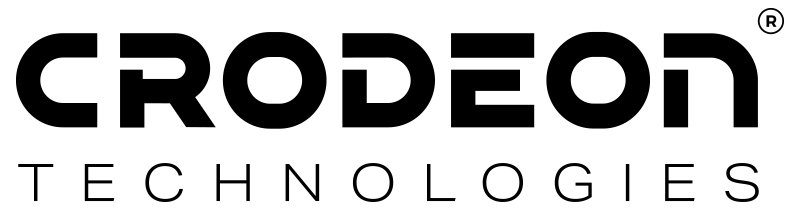What is the ideal server room temperature?

Your server room is a treasure chest filled to the brim with valuable data, serving as the heartbeat of your organisation's digital operations. Beyond data protection and equipment security, it plays a pivotal role in ensuring seamless business continuity, high-performance computing, and facilitating efficient IT management.
This vital hub empowers your company to stay competitive, compliant with regulations, and responsive to the dynamic demands of the digital age. So you want to keep it protected and your expensive equipment safe, obviously.
Server rooms or data centres have an ideal temperature and humidity range. In this blog we'll be discussing what that range is and why it's so important.
The dangers of overheated servers
Excessive temperatures negatively affect your equipment. Not only does it impact the performance of your servers, but it also decreases the lifetime of their batteries. In many cases, a server room temperature of 35°C will suffice to stop your servers from working as intended, causing outages and data loss as a result. Even the hardware itself may become irreversibly damaged.
What raises a server room's temperature?
Fluctuations in the temperature of a server room are largely due to the heat generated by the equipment itself. This heat combined with outside factors such as weather conditions makes up the indoor climate in your room. A hot day will cause the temperature in your server storage to increase more quickly than if it were sub-zero weather.

The ideal temperature for server rooms
A lot of technological advancements have taken place over the last few years, which is why you'll find a wide range of numbers when looking for a precise server room temperature and humidity range. This has to do with modern servers being more heat resistant than older systems.
The ASHRAE (American Society of Heating, Refrigerating and Air-Conditioning Engineers) recommends a server room temperature of 18°C to 27°C. Your hardware supplier however will know the exact details of your equipment. Your desired temperature range should be based on this information.
Humidity in server rooms
Working in a humid environment is unpleasant for more than just humans, your servers too will start to have trouble. When humidity rises and starts to reach the dew point temperature, condensation starts to form. When this condensation forms on or inside your servers, certain electrical parts can start to corrode, causing significant damage to your equipment.
Over dehumidification of your server room on the other hand can increase the risk of static electricity building up. Small and fragile pieces of your devices may be irreversibly damaged when this power is discharged.
ASHRAE recommends an RH of maximum 60%, with dew point temperatures of -9˚C to 15˚C.

Save money
Excessively cooling your server room can lead to unnecessarily steep energy bills. According to the ASHRAE Technical Committee cooling costs represent more than a quarter of the total energy costs related to a server room:
“Changes to data center environmental conditions are being driven by the need to save energy and reduce operational expenses. One of the largest operational expenses in delivering IT is the cost of energy.
In a traditional data center, cooling costs alone can easily represent 25% or more of total energy costs. Many data centers now run several degrees warmer compared to 10 or 15 years ago to save on cooling costs.” - ASHRAE Technical Committee
To save energy it is therefore recommended to let your server room get as warm as possible without letting your systems actually overheat. This slashes your power bills as you're using less electricity and therefore puts less strain on the environment, which in itself is already a great reason to make the temperature of your server room more sustainable.
A sustainable server room with live monitoring
If you've decided to let your server room or data centre run at higher temperatures, you might want to come up with a plan to keep your servers from actually overheating. You presumably already have some sort of climate control in your room to keep the ideal server room temperature, but what happens if this system fails or cannot keep up? How will you know disaster is about to strike?
You'll need an independent remote monitoring system that measures server room temperature and humidity, that can warn you through alarm notifications.
At Crodeon we developed Reporter, a user-friendly sensor device that makes remote monitoring a breeze. In the blog linked below we'll tell you all about server room monitoring and how Reporter is your data centre's guardian angel.
Any questions about the ideal server room temperature?
If you still have any questions about the right humidity and temperature for a server room, don't hesitate to contact us. We'll gladly help you get started on your journey to server room monitoring.
Sources
Sorell, V., Hennessy, S., Herrlin, M., & Lawrence Berkeley National Laboratory. (2017). Humidity Control in Data Centers. Center of Expertise for Energy Efficiency in Data Centers.
ASHRAE Technical Committee. (2016). Data Center Power Equipment Thermal Guidelines and Best Practices.