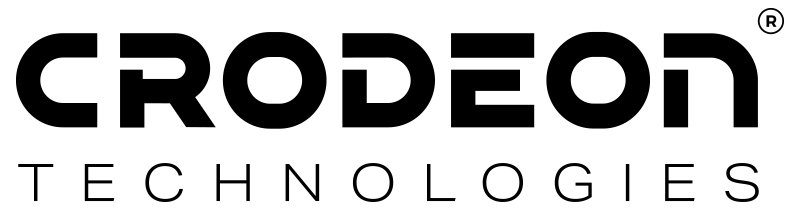How to install Reporter in your electrical cabinet

You're the proud owner of a new Reporter, congratulations! To make sure that your measurement journey is a successful one, we need to pay attention to some important details. Now, let's help you get started with its installation.
Choose non-metallic
Metal is a dearly beloved material when it comes to outdoor electrical cabinets, technical cabinets, metal sheds, and other closed constructions. However, when it comes to Reporter, non-metallic truly is the best option.
Metal & a good GSM connection just don't mix as the material can disrupt and weaken the GSM signal, causing a poor data connection between Reporter and the cloud. This is why we strongly urge you to choose a plastic (non-metallic) electric cabinet.
As not all plastics are created equal, we recommend choosing a high-quality non-metallic industrial control panel enclosure such as polycarbonate or polyester and fiberglass. This fibreglass-reinforced polyester enclosure for example, is a good choice.
Installing Reporter inside of a metal electrical cabinet is at your own risk due to the increased chance of connectivity issues.
Clean and dry
Keep your tech clean and dry. That means no rain or condensation, no dirt, no dust, and no debris. Naturally, this also means that you should never let connectors, fragile sensors, or adapters come into contact with the floor or ground. To prevent these parts from coming into contact with the ground, we recommend attaching them to a sturdy pole/stake/stick to keep them elevated.
When moisture, mud, or dirt gets into your M12 connectors, it will cause a bad connection and even break your connecting ports. This is why we strongly recommend the following guidelines.
We can only allow for a warranty on our hardware if our guidelines have been followed correctly.
Dust caps
- All unused Reporter ports should be protected with an M12 dust cap (see image 1 below).
- All unused cables should be protected with an M12 dust cap (see image 2 below).
Every Reporter comes with five dust caps. Should you lose a dust cap, you can contact us for a replacement.

Image 1: Reporter with dust caps
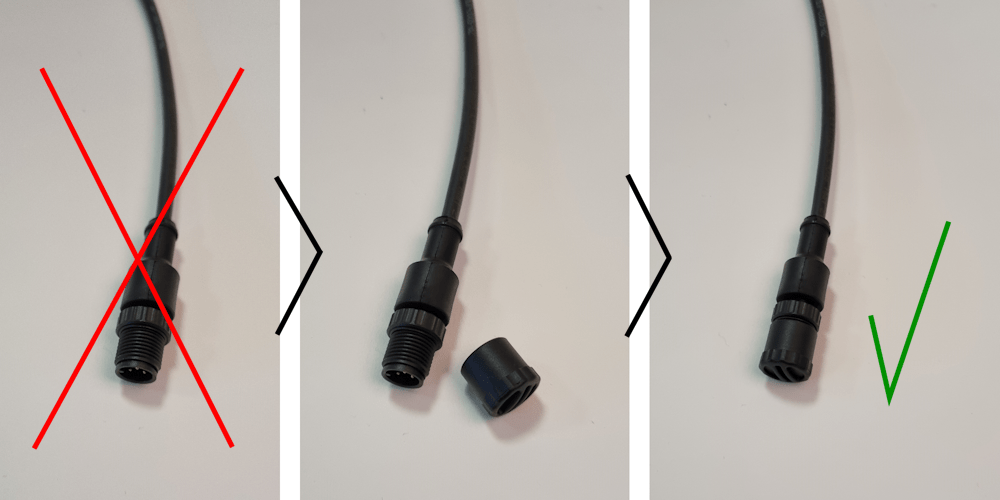
Image 2: a dust cap on an M12 cable end
Water-tight cable entry
Ensure water tightness by using a cable gland like the KVT-ER 63/4 by Icotek that stops water from entering the electric cabinet. Image 3 displays the cable gland in use with all four of Reporter's sensor cables going through.

Image 3: a watertight cable gland
Short extension cables
- The short extension cables allow for easy sensor connection outside of the technical cabinet. It also limits the possibility of you accidentally introducing dirt or moisture to Reporter's connectors and the inside of the technical enclosure.
- At the same time, the short extension cables prohibit excessive wear and strain on Reporter's connector ports, as you won't be connecting your sensors directly to Reporter for each use. Should an extension cable break or should the M12 connector wear out, the cable can easily be replaced.
- Due to the short length of the extension cables, they won't be close to the ground. This reduces the risk of the connectors getting wet or filthy and therefore damaged. We strongly advise you to protect unused M12 connectors with the appropriate dust caps shown in image 2 above. M12 connectors should always be kept dry and clean.

Image 4: a correct Reporter installation inside a technical cabinet
Image 4 shows how the short extension cables allow you to keep your connectors free from muddy dewatering site conditions.
Reporter loves personal space
If metal objects or cables are located within 5 cm of Reporter, this might disrupt the cellular connection and/or measurement signals as it can interfere with the internal antenna or sensor cables.
- Make sure to keep a 5 cm buffer zone around Reporter without metal objects or cables.
- Neatly put surrounding cables into cable trays.
Image 5 gives an example of what a correctly built electrical cabinet looks like.
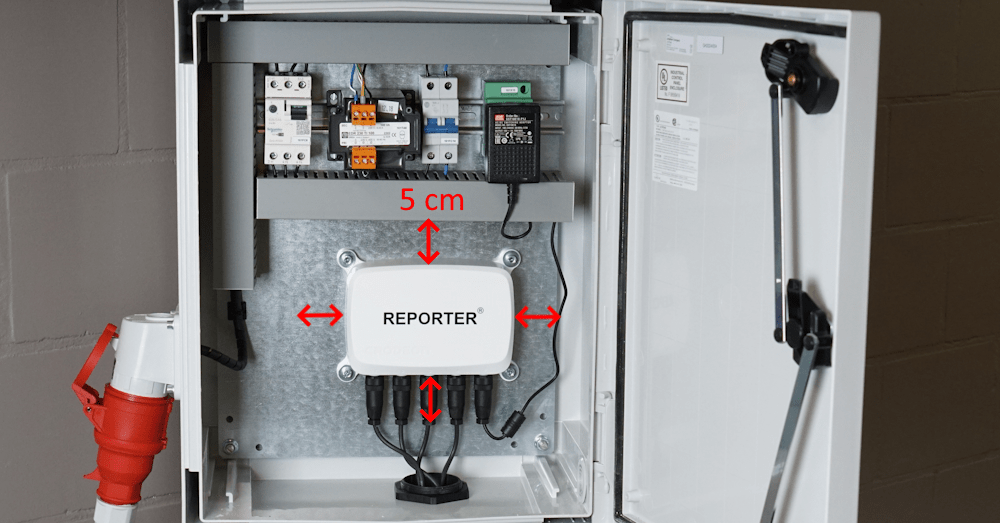
Image 5: 5 cm buffer zone around Reporter
Adapters like to stay close
As sensor adapters were created to interpret sensors, they like to stay close to them. Connect your adapter as close to your sensor as possible.
Depending on the total length of your cable or the total distance between Reporter and your sensor, we recommend the following two options:
- The sensor is located within 5m of Reporter: mount the adapter inside of the electrical cabinet.
- The sensor is located further away than 5m: mount the adapter outside of the electrical cabinet.
Adapter mounting should be done as prescribed by the adapter placement guidelines.

Image 6: soil moisture sensor with adapter
Got questions?
Have you still got questions after reading our installation guidelines for your technical cabinet? Don't hesitate to shoot us a message! You can find our contact form here, or email us at support@crodeon.com.
FAQ
I don't want to follow your installation guidelines, will you still give me my warranty?
If your hardware gets damaged due to incorrect use, we sadly cannot give you a warranty.
We have discovered that the most common causes for a malfunctioning system are:
- Corrosion of m12 connectors due to moisture or debris.
- A very weak cellular signal due to interfering metal structures.
Our guidelines were specifically written to help you prevent these issues. If you experience connectivity problems, moisture problems, or wear problems, that are caused by not following these guidelines, we sadly cannot honour the warranty.
I followed all your guidelines, but I still have an issue, will you help me?
Of course! Please send us a message explaining the problem and attach some pictures of your set-up. We'll help you figure out the issue and fix the problem ASAP! Send us an email at support@crodeon.com.
I want to buy a technical cabinet like the one pictured in this guide, can I do that?
Yes! These outdoor electric cabinets can be made to order by our partner. Contact us if you would like to order one.