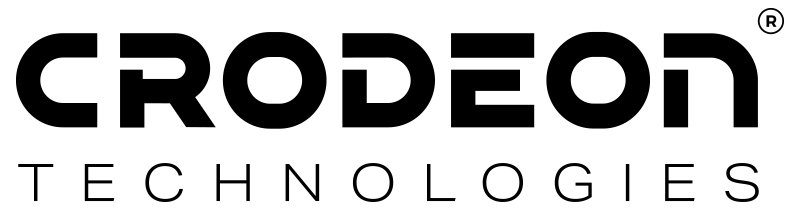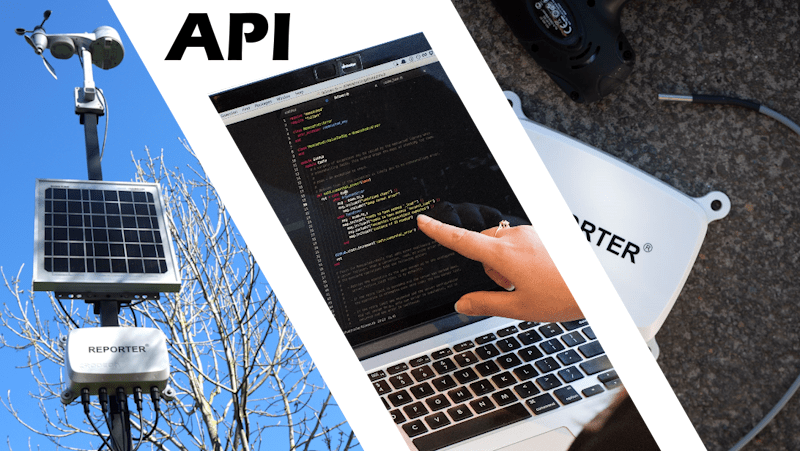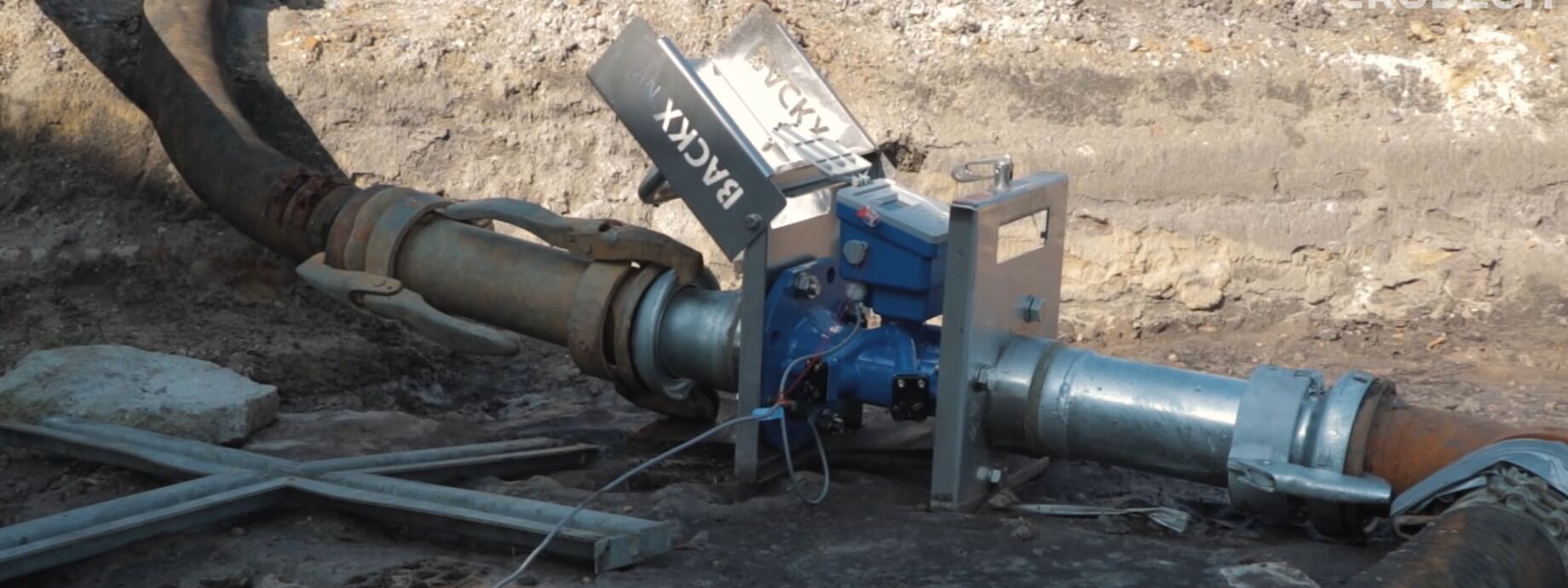Connecting a water flow sensor to the cloud

Water flow meters are essential devices used to measure the flow of water in various systems, ranging from agricultural irrigation setups to industrial cooling systems. Whether you're a dewatering company monitoring construction sites or a factory overseeing cooling lines, having real-time data on water flow is crucial.
In this guide, we will walk you through how to connect a water flow meter to the cloud using Reporter, ensuring you get instant access to important water usage data from anywhere in the world.
Your flow meter = a smart IoT sensor
You may not be aware yet, but your legacy flow meter is a smart IoT sensor.
At Crodeon, we wondered, 'If only there were a way to connect virtually any water flow sensor to the cloud without having to buy a new flow meter.' We found a solution: introducing Reporter and our sensor adapters.
You can now connect your water flow meter to the cloud for real-time monitoring, analytics, and control using our sensor adapters. Our adapters convert your sensor's signal into something Reporter understands. Whether that's pulses or other signals.
Reporter is a plug & play sensor device that makes your legacy flow meter into a smart sensor. Imagine having real-time flow data at your fingertips, seamlessly integrated with your tracking software, anytime, anywhere.
Connecting your water flow meter to the Cloud
Accessing your flow meter's data digitally around the clock saves you countless trips to the site. Plus, you'll receive real-time alerts about any issues.
Your flow sensor's measurements are captured by Reporter via a wired connection. From there, the data is sent to the cloud (Crodeon Dashboard) using a cellular signal (2G/4G).
The Crodeon Dashboard is a user-friendly web application that lets you view your sensor data online. Whether on a PC, smartphone, or tablet, you can check the latest readings through a graphical interface. The Dashboard also supports Excel exports (CSV) and API access. You can configure your Reporter right from the Dashboard, allowing you to modify sensor names, set measurement intervals, and adjust alarm settings.
Create your free account on the Crodeon Dashboard today and monitor water flow effortlessly!
Water Flow Meter with API
For those managing their own cloud platform, retrieving sensor data is simple using the provided REST API.
Benefits of connecting your legacy flow meter to the cloud
Connecting your water flow meter to the cloud brings several key advantages:
- You can combine several different sensors in one measuring device
Reporter has four M12 connectors you can connect sensors to, meaning that you can read four flow meters using one device, or combine your flow meter with three other sensors. Think level sensors, temperature sensors, pressure sensors, or even more exotic sensors like pyranometers, ammonia sensors, etc.
- You can easily enable remote monitoring
With real-time alerts, you'll be notified immediately if your flow is too high or too low.
- You can effortlessly digitise water consumption
Keep a close eye on water usage in cooling systems, manufacturing processes or public water distribution networks, and provide valuable insights into water usage patterns, which can help you detect leaks and reduce water waste.
Choosing the right water flow meter
You probably already own a flow sensor that you want to connect. If not, we'll provide some guidance on choosing the right sensor.
It's essential to select the right type of water flow meter based on your specific needs. There are three main types of flow meters:
- Electromagnetic flow meters
- Ultrasonic flow meters
- Mechanical flow meters
For more information on which water flow meter suits your needs, check out our flow meter selection guide. Each of these meters can be easily connected to the cloud through Reporter.
Step-by-step guide to connecting a water flow meter to the cloud
Follow these simple steps to connect your water flow sensor to the Crodeon Dashboard.
1. Install the water flow meter
Start by installing your flow meter in the appropriate location on your water pipeline. Ensure that the meter is fitted according to the manufacturer's specifications to avoid inaccuracies.
2. Configure the Crodeon Dashboard
Before physically connecting the flow meter to Reporter, configure the Dashboard to recognise and interpret the data from your specific meter type.
Step 1: Access the Crodeon Dashboard from your web browser and select your Reporter.
Step 2: Click on the link in the live view “configuration page” or navigate directly to the “Configure Reporter” tab of your Reporter to start configuring your flow sensor:

Step 3: Start configuring your flow sensor by clicking the white box that says “CONFIGURE”.

Step 4: Select one of the pre-configured sensor templates. If you cannot find your sensor, contact the Crodeon support team. In the near future, you’ll be able to create your own sensor template.

3. Connect the flow sensor to Reporter
Now it’s time to physically connect the sensor. Water flow meters come with a pulse or digital output. This output is what you will use to connect the meter to Reporter (via our sensor adapter). Follow these steps:
Step 1: Locate the signal output cable of the water meter (pulse/digital). This will be a cable that transmits the flow data.
Step 2: Connect the open-end cable to the appropriate sensor adapter using our connection diagrams.
Step 3: Attach an extension cable to the M12 connector on the adapter.
Step 4: Plug this extension cable into Reporter’s M12 connector.
Step 5: Verify in the Dashboard that you have correctly connected the sensor to the sensor adapter.

Step 6: Sit back and relax as Reporter applies the configuration. Your data will be online in no time!

Installing Reporter in an electrical cabinet
Read our blog on how to install Reporter in an electrical cabinet, if you’re planning to use Reporter in this kind of setting.
IoT water flow monitoring in the cloud
Once the configuration is complete, Reporter will begin sending real-time water flow data to the cloud. From here, you can:
- View your live flow rates on the Dashboard.
- Set up automated alarm notifications when water flow exceeds or falls below certain thresholds.
- Access historical flow data for analysis, ensuring better water management and decision-making.
A cloud-connected flow meter to unlock smarter water monitoring
Ready to bring your water flow monitoring into the future? With Reporter, you can easily connect your flow meter to the cloud and access real-time data anytime, anywhere.
Get started today—create your free Crodeon Dashboard account or contact us to find the best solution for your needs! Learn more about our solutions for Smart Water.