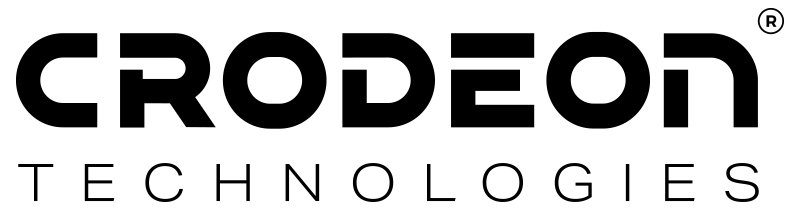How to correctly install a Sensor Adapter

Without Sensor Adapters, your measuring journey would become a strenuous one. Adapters require correct installation to stay in their best shape, guaranteeing a long lifetime of the hardware.
Signal quality
As Sensor Adapters were created to interpret sensors, they like to stay close to them. Connect your adapter as close to your sensor as possible.
Signal integrity is essential for accurate sensor readings. Maintaining a 5 cm buffer zone around the adapter helps minimise disruption from electrical wires, especially those carrying high currents.
Shade & Temperature
Maximise the lifetime of your Sensor Adapter by avoiding exposure to direct sunlight and extreme temperatures which can degrade the adapter over time. Please follow these guidelines:
- Temperature range: The adapter is optimised for temperatures between -10°C and +40°C. Avoid placing it near heat sources or in areas subject to extreme cold to prevent damage.
- UV protection: Prolonged exposure to sunlight can damage the material, especially the rubber rings that seal the adapter. Place the adapter in shaded areas whenever possible to protect against UV damage.

Clean & Dry installation
Moisture and dirt don't mix with hardware. When moisture, mud, or dirt gets into your Sensor Adapter or M12 connectors, it will cause a bad connection and even break your connecting ports.
With the correct installation, your Sensor Adapter is IP65 after being fully closed. This means that it's highly resistant to dust and can withstand low-pressure water jets from all directions.
Important to note is that as long as your adapter is open, or not installed correctly, the IP65 rating is voided.
The following two measures help avoid moisture and dirt from entering your hardware:
- Horizontal cable orientation: Ensure incoming and outgoing wires are positioned either horizontally or directed downward. This positioning prevents water from entering the adapter through the cables.
- Long cables: Avoid using multiple extension cords when you can opt for longer cables instead (one 20 m cable instead of four 5 m ones). This helps you decrease possible points of failure.
Close with clean insides
Before closing, inspect both halves of the adapter for any dirt, dust, or moisture. If trapped inside, these particles can cause a bad connection as well as corrosion and abrasion, ultimately damaging the adapter. Use a clean, dry cloth if necessary.
- Dirt in the thread of the adapter abrades the texture of the thread, causes damage, and makes the adapter vulnerable to water infiltration.
- Keep the rubber rings clean at all times, or you will weaken the seal. Dirt causes damage and will void the watertightness of the device.
- Always ensure the adapter is fully and correctly closed after connecting a sensor. This prevents water infiltration and protects internal components.
Dust caps
All unused M12 connectors should be protected with an M12 dust cap as shown in the image below. Every Reporter comes with five dust caps.
Should you lose a dust cap, you can contact us for a replacement.
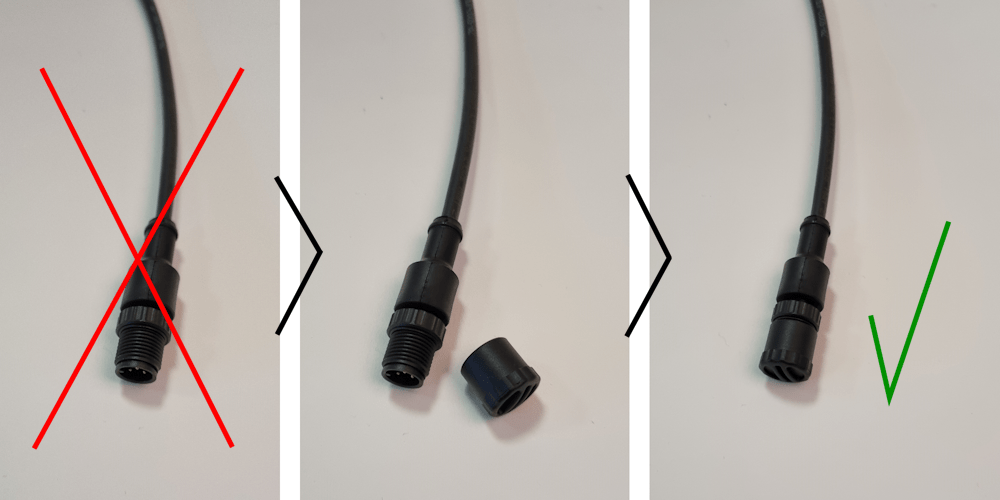
Where & How?
Positioning your adapter properly can extend its lifetime and prevent potential damage, which is why we recommend the following guidelines:
- Mounting height: Place the adapter at least 50 cm above the ground to avoid exposure to mud, water, or other ground-based contaminants.
- Horizontal placement: For outdoor installations, mount the adapter horizontally. This reduces the risk of water entering through any cables or connections.
- Secure mounting base: Attach the adapter to a stable surface like a wall or pole to prevent accidental contact with the ground.
- Keep off the ground: Never place the adapter directly on the ground, as it risks blunt force damage (e.g., from being stepped on or driven over) or exposure to contaminants.
Please remember: as long as your adapter is open, or not installed correctly, the IP65 rating is voided.
Electrical cabinets
Are you using an electrical cabinet for your project? Read all the guidelines regarding this specific kind of installation in our blog below:
Any questions?
If you still have any questions after reading this blog, don't hesitate to reach out to us!